A Dyslexia-Friendly App: Helping Kids Like My Son Read Physical Materials with Ease
When my son started falling behind in class, not because of a lack of understanding but because of the time it took to process printed material, it became clear that something had to change. Being dyslexic myself, I know firsthand the challenges of reading—especially when it comes to physical, printed texts. While digital tools like voice narrators on laptops have been great for helping him read online assignments, there was still a gap when it came to printed homework or materials handed out in class.
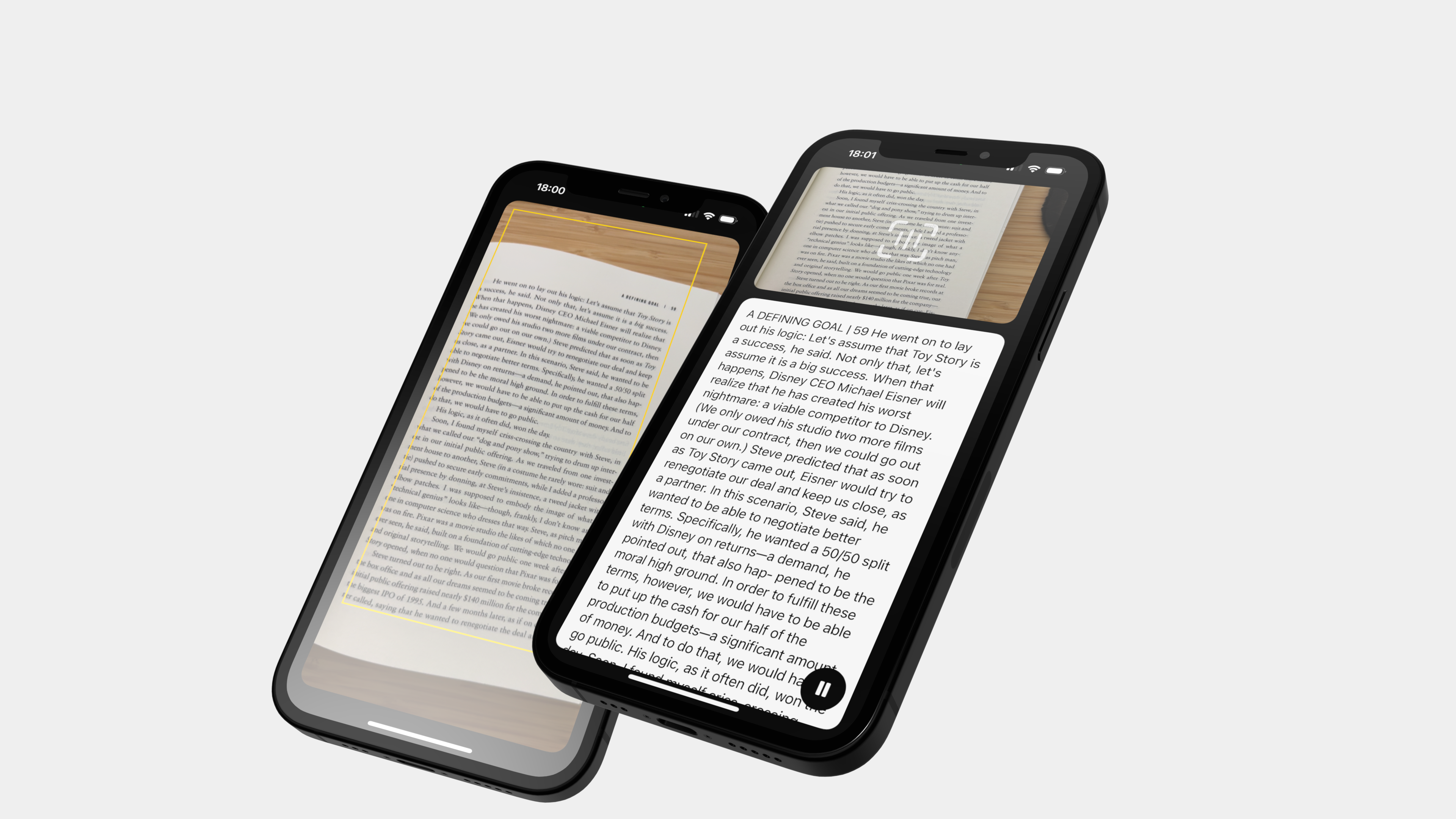
That’s when I decided to take matters into my own hands. I’ve been experimenting with AI tools for some time, and I realized I could apply this technology to create something Tobias—and other kids like him—could use. The idea was simple: build an app that can snap a picture of physical text, recognize it, and read it aloud in the most natural way possible. But as with all great ideas, the execution came with its own set of challenges.
I started by using a tool called Cursor, an AI-powered IDE, to help me develop the app’s core functionality. The app uses Apple’s Vision library to detect not only text but also reading direction and language, making it perfect for handling printed materials. One of the best parts? It does all of this offline. Kids can use it anywhere—on a school bus or in a classroom—without needing to be connected to Wi-Fi or data.
One challenge was making sure the app didn’t fall asleep while reading aloud. I needed to find a way to keep it active in the background, ensuring it could continue to help even when not in the foreground. Once I solved that, the app became a much more reliable tool for continuous use.
Another challenge was optimizing the page detection. Initially, it wasn’t great at identifying pages, but after diving into more research, I found ways to improve surface detection and contrast optimization. Now, it can quickly identify a physical page, extract the text, and read it aloud—all with impressive accuracy.
But this app isn’t just about features—it’s about making life a little easier for people with dyslexia, like Tobias and myself. It’s also about giving kids the tools they need to stay on pace with their classmates, regardless of whether the material is digital or physical. With more and more children getting their parents’ old smartphones—often without data plans—it was essential for me to build something that could work offline and still perform at a high level.
And while I’m incredibly proud of how this app turned out, my hope is that it becomes more than just a tool for Tobias. I want other children—and adults—who struggle with reading physical materials to have the chance to use it, and hopefully, it makes their day just a little bit easier.
You can download the Reading app here.
